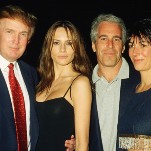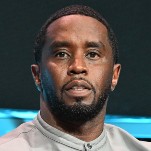Here's the Easy Way To Lose All Your Friends With iOS 10
LatestApple finally released the long-awaited update to iOS this week, and it’s filled with so many exciting new features that you may have a hard time making sense of everything new you can do with your compatible iPhones and iPads. After spending a day exploring all the new bells and whistles, I think I’ve found my favorite: iMessage stickers!
This fun new feature allow users to download sticker packs (some free, some paid) from the App Store, and drag them into iMessages as a way of adding some charming decor to the otherwise BORRRRing white and blue screen we’ve all grown accustomed to over the past few years.
-

-

-

-

-

-

-

-

-

-

-

-

-

-

-

-

-

-

-

-

-

-

-

-

-

-

-

-

-

-

-

-

-

-

-

-

-

-

-

-